SSH Access to TransIRC
We offer a secure and retro-inspired way to connect to the TransIRC network using SSH. This is perfect for users who prefer a text-based interface, want to avoid browser usage, or simply love the terminal aesthetic.
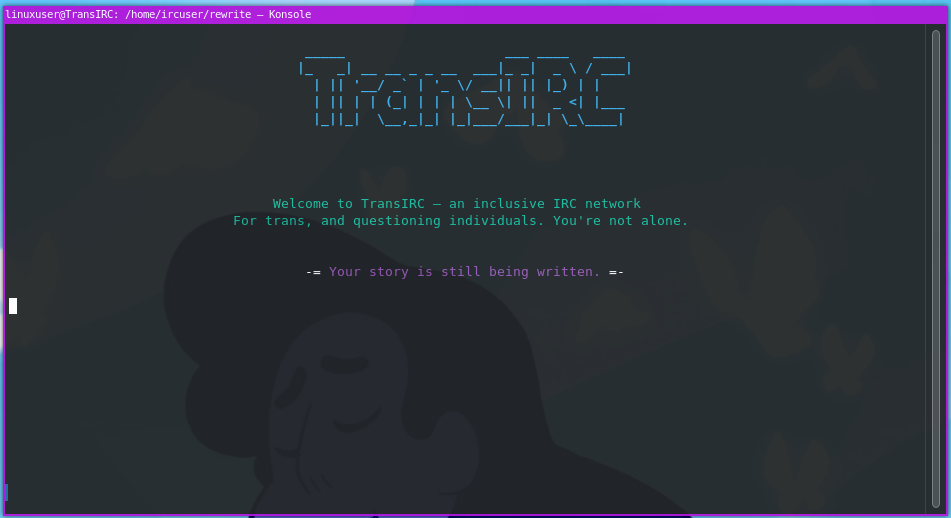
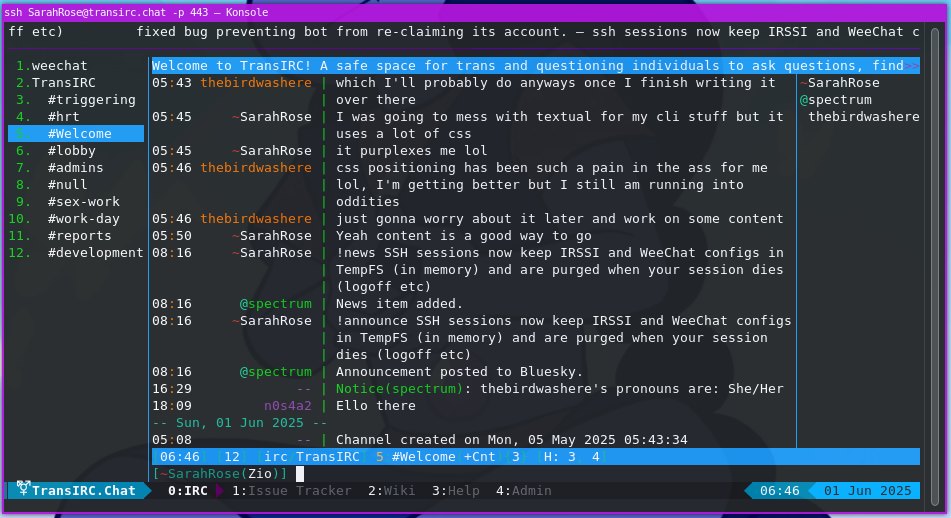
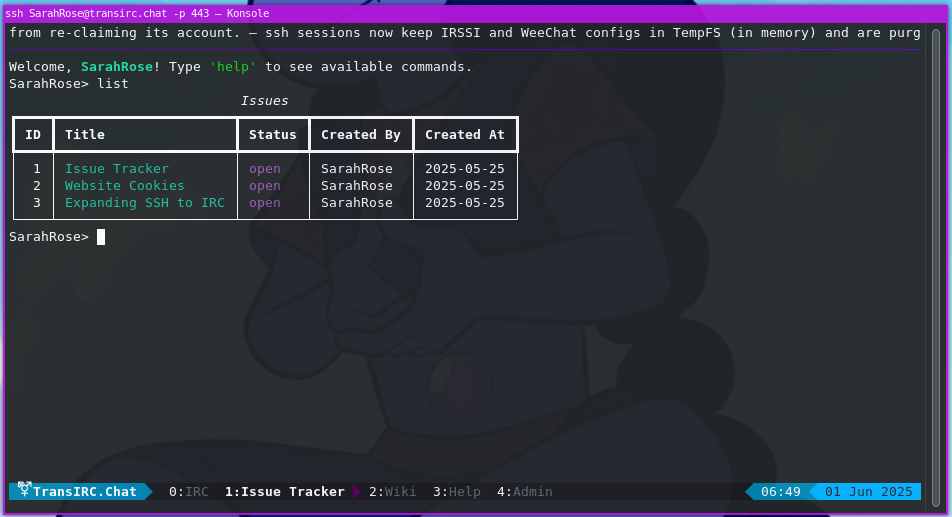
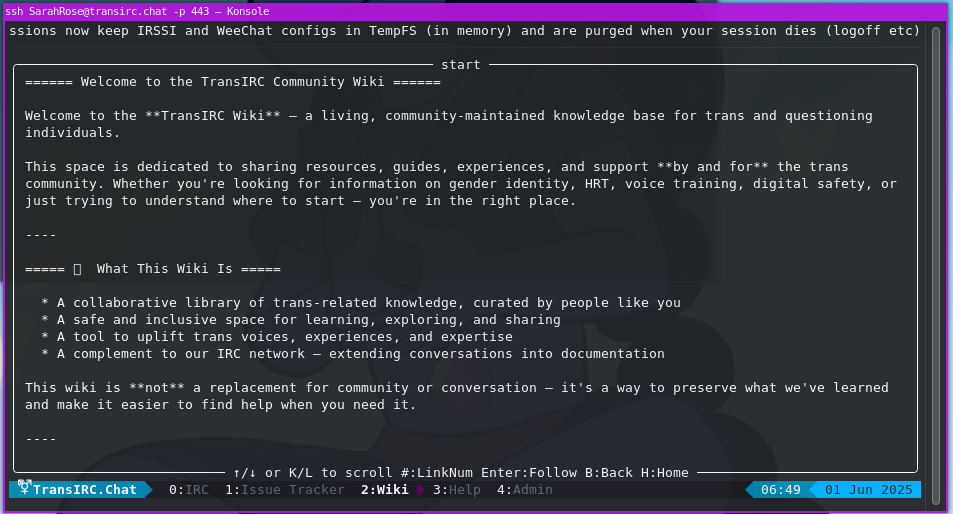
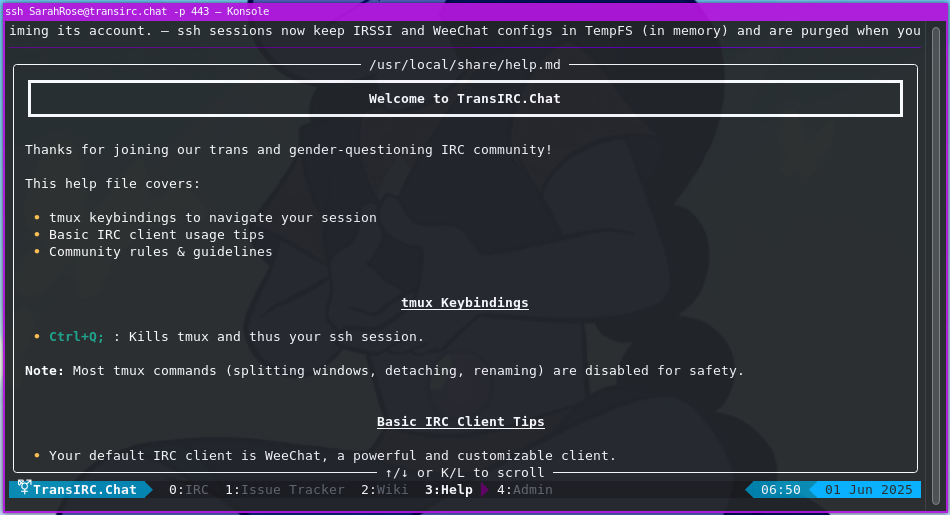
🔐 How It Works
When you connect to transirc.chat (port 443), you're actually reaching our custom SSH service called NickGate. This gateway authenticates users using their IRC NickServ credentials.
- Connect with your IRC nickname as the SSH username (e.g.
ssh yournick@transirc.chat -p 443). - Enter your NickServ password when prompted.
- NickGate verifies credentials using the Ergo IRC API.
- On success, you're launched into a fully custom
tmuxenvironment.
🖥️ Your Environment
The SSH session opens a tmux environment featuring:
- IRC client: Auto-configured and ready (WeeChat, Irssi, etc.).
- Issue tracker: Log bugs or feedback via
issue.py. - Wiki Reader: View our wiki right from the terminal.
- Help MDReader: Help document for the service.
- News marquee: Displays server updates in real time.
🛡️ Security Features
- NickServ authentication: No shell access; only verified users connect.
- PROXY protocol: Preserves real client IP for moderation purposes.
- Session control: If a user exits
tmux, the session ends cleanly.
🚀 How to Connect
Run this in your terminal:
ssh yournick@transirc.chat -p 443If you haven’t registered your nickname yet, connect to IRC and run:
/msg NickServ REGISTER yourpassword youremail💡 Tips
- Use a UTF-8 compatible terminal for best results.
- Mouse support works in many panes (e.g. the wiki viewer).